The Benefits Of Google Tag Manager
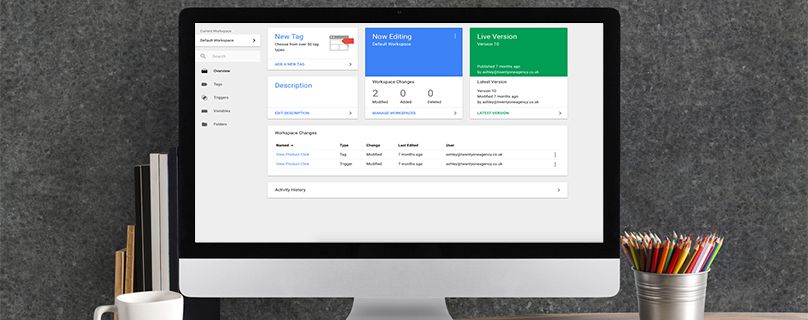
Basically, Google Tag Manager is a data management tool originally launched by Google back in 2012. We’re very keen on it here at 21 Digital, but we sometimes find that despite its usefulness, it’s still unknown to many people.
Obviously we can’t have that, so we’ve written this post to help explain exactly what makes Google Tag Manager so useful.
What Is Google Tag Manager?

Every website uses tags: little snippets of code that are added to webpages that enable 3rd party tracking, analysis and reporting software.
For example, a tag might be tracking how many times a certain button has been clicked on your website, or how many times a form has been submitted requesting a quote.
Essentially, Tag Manager was released by Google to help business owners manage all these tags on their websites.
It replaces any individual tags you may have with one single piece of code. It doesn’t need any technical wizardry to install – all you need to do is copy and paste the code into the correct place in your website (as per Google’s instructions), and you’re good to go!
Why This Makes Things Easier

As you may well have found, constantly editing individual bits of code can be time consuming and a bit finicky, even if you’re a skilled programmer.
Having a one central location to add, enable, disable or remove tags, though, gives you a ton more flexibility to easily update your site.
Now, there’s a reason that Google is the most popular search engine, and that’s because they carefully design their products to all integrate seamlessly with one another.
This makes Tag Manager a great way to add codes for Analytics, AdWords, call tracking, and remarketing to your website, without having to continually edit your website code.
And that’s not the only good news, either! Tag Manager helps to improve your overall site performance too. It loads in scripts – such as the Google Remarketing script – asynchronously (which basically means: not all at once). This helps you avoid any associated speed bumps like the render-blocking warnings you sometimes get from Google’s page-speed insights tool.
Start Using Tag Manager For Your Website Today!
As with all of Google’s products, Tag Manager is absolutely free, which is just one more on the list of many reasons to start using it.
It’s easy and intuitive, it’s convenient, and it saves you a lot of time and hassle when managing your website. Smashing. What’s not to like?
At 21 Digital, we’re here to help – we’ve got a range of core services all dedicated to helping you make it on the web. If you’ve already read them, why not have a look at our case studies to find out how we’ve already helped businesses just like yours?
Don’t forget to follow us on Twitter: @21Digital_Ltd










