How To Showcase Your Business With Google Posts
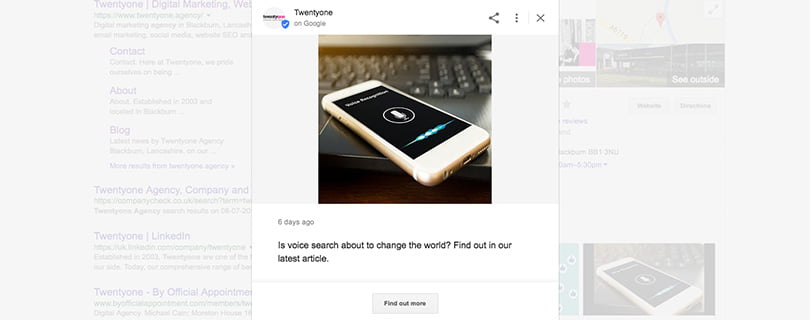
One of Google’s latest game-changing additions to the world of search this summer takes the form of Google Posts. Initially trial-run during the US presidential race in early 2016, Google Posts are now being described as a digital business card for companies, and are available to anyone with a Google My Business account. Appearing in Google’s search and Map results, Google Posts are already helping businesses to keep their customers informed on new announcements and promotions – as well as a few other things!
What Are Google Posts?
At its core, Google Posts is a function that allows individuals and businesses to create content directly onto Google, which is then displayed in highly ranked Google search results that feature their names.
As of early July, it’s available to everyone who uses the Google My Business platform, and all Google Posts are published through GMB. This means if you’ve got a verified GMB account, you can get started on it right away!
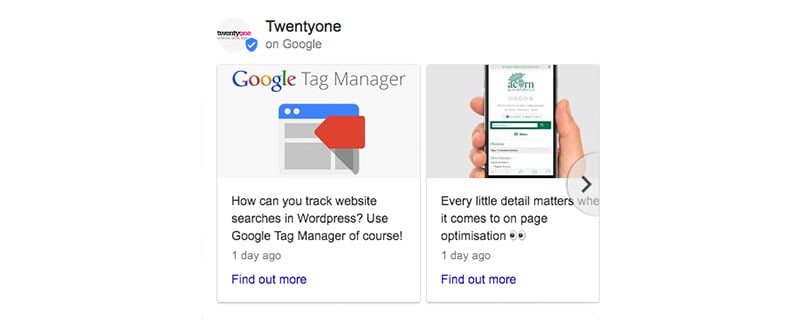
Now, when people search your business, not only will your website appear in Google’s Search Page results, but you’ll have an opportunity to immediately display a bit more information about your business to potential customers. This comes in the form of a ‘micro-blog’ of a couple of hundred words (maximum), as well as an eye-catching image and a call-to-action button to make life even easier for your customers to connect with you.
How Are Google Posts Changing The World Of Search?
It’s important to recognise Google Posts for the golden opportunities they are. The feature allows you to push time-sensitive content like events, new announcements or brand-new products directly to Google Search and Maps results.
Posts only have a limited lifespan of one week, which means they’ll display within the Knowledge Panel for no more than 7 days. They can be shared by users across Facebook, Twitter, Google+ and email, extending their lifespan in that sense, but their initial lifespan is still a crucial element to bear in mind when creating them.
With the Google Posts you can:
- Write a brief bit of text (up to 300 words).
- Upload a high-quality image.
- Add an event or announcement title.
- Add a variety of call to action buttons:
- Learn More.
- Reserve.
- Sign Up.
- Buy.
- Get Offer.
This simple interface opens up a number of options for you as a business. You can use it to:
- Share daily specials, discounts, or current promotions directly with your customers.
- Publicise upcoming events at your location, like celebrity visits or live music.
- Shine a spotlight on the arrival of new products or services at your store.
- Make it even easier for your customers to perform an action on your site, such as:
- A one-click to make a reservation.
- Subscribing to your newsletter.
- Learning about the latest promotions on your site.
- Purchase a specific product.
21 Digital’s Top Tips On What Makes A Good Google Post
When creating a Google Post for your business, there are a couple of key things to bear in mind. Most of the people already making use of the feature are finding success with evergreen content – that is, non-seasonal content which doesn’t have an expiration date. “Taking steps to ensure your online security” would be a good example of evergreen content, while, for example, a mince-pie recipe would not.
Creating a Google Post from 21 Digital on Vimeo.
Evergreen content is a reliable way of continually drawing visitors to your site – if they’re immediately greeted by outdated content, it doesn’t paint a great picture of your business right off the bat. Remember, too, that while you might be allowed a 300 word maximum on your posts, only the first 100 characters will show up on the search page, so use that space wisely. Consider your call to action before you post too, as it’ll probably make the post easier to write from there.
Finally, make sure that your pictures are up to scratch. There’s nothing worse than seeing a dark, fuzzy picture to support a post; it doesn’t do the job it’s supposed to, and it looks unprofessional at the same time! Instead, make sure your image is bright, clear and well lit, and that there’s not too much going on in it. After all, it’s supposed to support the text, not distract from it.
If you have any further questions, don’t forget that we’re always around to help. At 21 Digital, we’re staffed by a team of search specialists with excellent track records of success when it comes to Search Marketing. To learn more, take a quick look at our service page, or give us a call on 01254 660 560. Let’s talk!
Don’t forget to follow us on Twitter: @21Digital_Ltd











